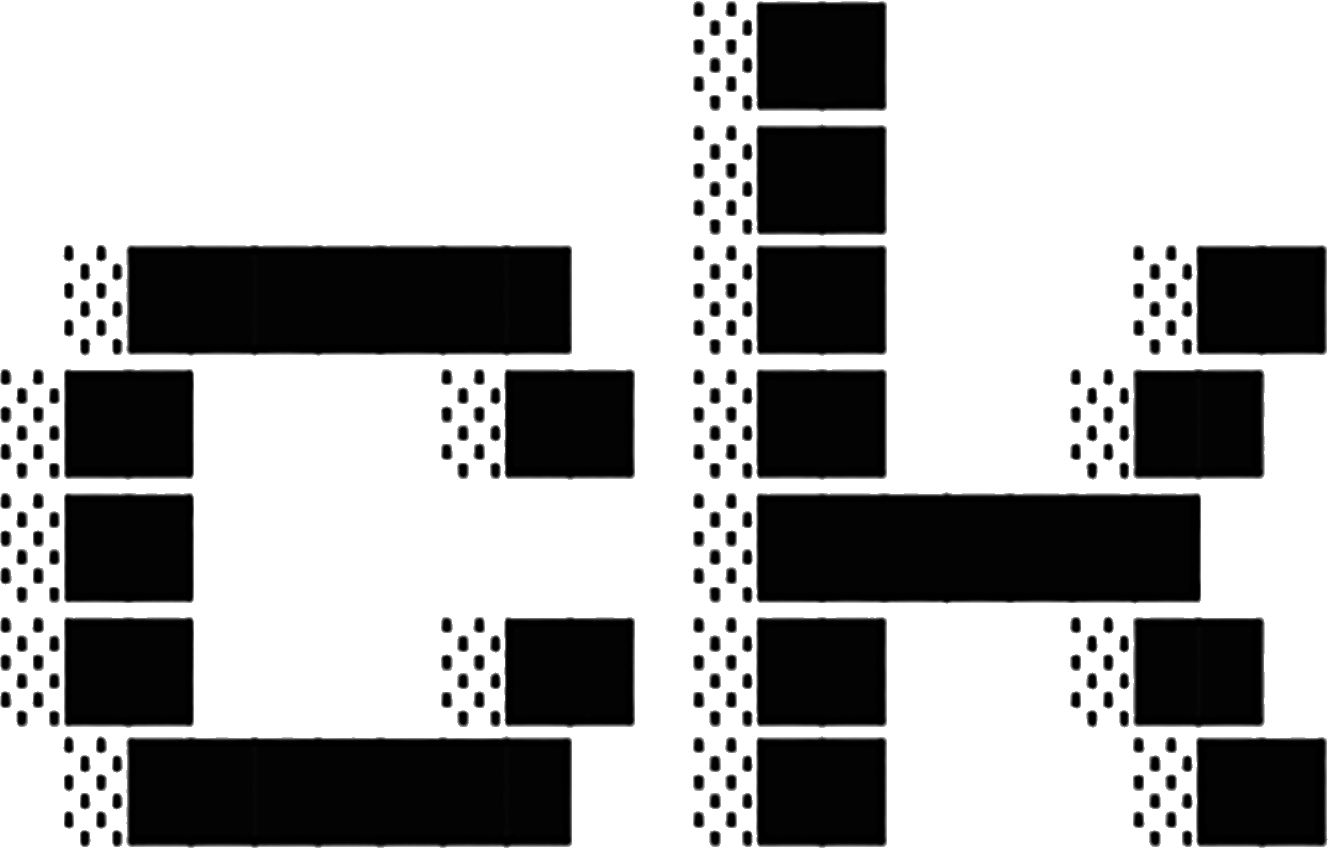CLI Reference
Complete command-line reference for ck.
Usage
bash
ck [OPTIONS] [PATTERN] [PATH...]Search Modes
Keyword Search (Default)
bash
ck "pattern" [paths]
ck -i "case-insensitive" src/
ck -w "whole-word" src/Semantic Search
bash
ck --sem "conceptual query" [paths]
ck --semantic "error handling" src/Hybrid Search
bash
ck --hybrid "combined query" [paths]MCP Server
bash
ck --serveSearch Options
| Flag | Description |
|---|---|
--sem, --semantic | Semantic search mode |
--hybrid | Hybrid search (semantic + keyword) |
-i, --ignore-case | Case-insensitive search |
-w, --word-regexp | Match whole words only |
-v, --invert-match | Invert match (show non-matching lines) |
Output Options
| Flag | Description |
|---|---|
-n, --line-number | Show line numbers |
-l, --files-with-matches | List files with matches only |
-L, --files-without-match | List files without matches |
-c, --count | Count matches per file |
--no-filename | Hide filenames in output |
--scores | Show relevance scores (semantic/hybrid) |
Context Control
| Flag | Description |
|---|---|
-A NUM, --after-context NUM | Show NUM lines after match |
-B NUM, --before-context NUM | Show NUM lines before match |
-C NUM, --context NUM | Show NUM lines before and after match |
Search Scope
| Flag | Description |
|---|---|
-R, -r, --recursive | Recursive search |
--exclude PATTERN | Exclude files matching pattern |
--no-ignore | Don’t respect .gitignore |
--no-ckignore | Don’t respect .ckignore |
Semantic Options
| Flag | Description |
|---|---|
--topk NUM, --limit NUM | Limit to top NUM results. Semantic/hybrid: defaults to 10 results, max 100. Keyword: returns all matches. |
--threshold FLOAT | Minimum relevance score. Semantic: 0.0-1.0 (default: 0.6). Hybrid: ~0.01-0.05 (try 0.02). See Hybrid Search for details. |
--full-section | Return complete code sections |
Index Management
| Flag | Description |
|---|---|
--index [PATH] | Build/update index |
--status [PATH] | Show index status |
--clean [PATH] | Remove index and rebuild |
--add FILE | Add single file to index |
--inspect FILE | Show file chunking details |
Model Selection
| Flag | Description |
|---|---|
--model NAME | Embedding model (bge-small, nomic-v1.5, jina-code) |
--switch-model NAME | Switch to different model |
--force | Force rebuild (with --switch-model) |
Output Formats
| Flag | Description |
|---|---|
--json | JSON array output |
--jsonl | JSONL (one JSON object per line) |
--no-snippet | Metadata only (no content snippets) |
--snippet-length NUM | Snippet size in characters |
See Output Formats Reference for complete JSON/JSONL schemas, field descriptions, and processing examples.
MCP Options
| Flag | Description |
|---|---|
--serve | Start MCP server |
--page-size NUM | Results per page (MCP pagination) |
--cursor TOKEN | Pagination cursor |
Examples
Basic Search
bash
# Keyword search
ck "TODO" src/
# Case-insensitive
ck -i "error" src/
# With line numbers
ck -n "pattern" file.txtSemantic Search
bash
# Find concepts
ck --sem "error handling" src/
# With scores
ck --sem --scores "auth" src/
# High confidence only
ck --sem --threshold 0.7 "pattern" src/
# Top 5 results
ck --sem --topk 5 "pattern" src/Hybrid Search
bash
# Combined semantic + keyword search
ck --hybrid "connection timeout" src/
# With RRF scores (note: scores are ~0.01-0.05)
ck --hybrid --scores "auth" src/
# Filter by RRF threshold
ck --hybrid --threshold 0.02 "pattern" src/Output Formats
bash
# List matching files
ck -l "pattern" src/
# JSON output
ck --json --sem "pattern" src/
# JSONL for streaming
ck --jsonl --sem "pattern" src/Index Operations
bash
# Check status
ck --status .
# Build index
ck --index .
# Rebuild from scratch
ck --clean .
ck --index .
# Switch models
ck --switch-model nomic-v1.5 .Exit Codes
0: Matches found1: No matches found2: Error occurred
Environment Variables
Currently none. All configuration is via command-line flags or .ckignore file.
Next Steps
- Learn basic usage
- Explore semantic search
- Try MCP integration
- Check configuration