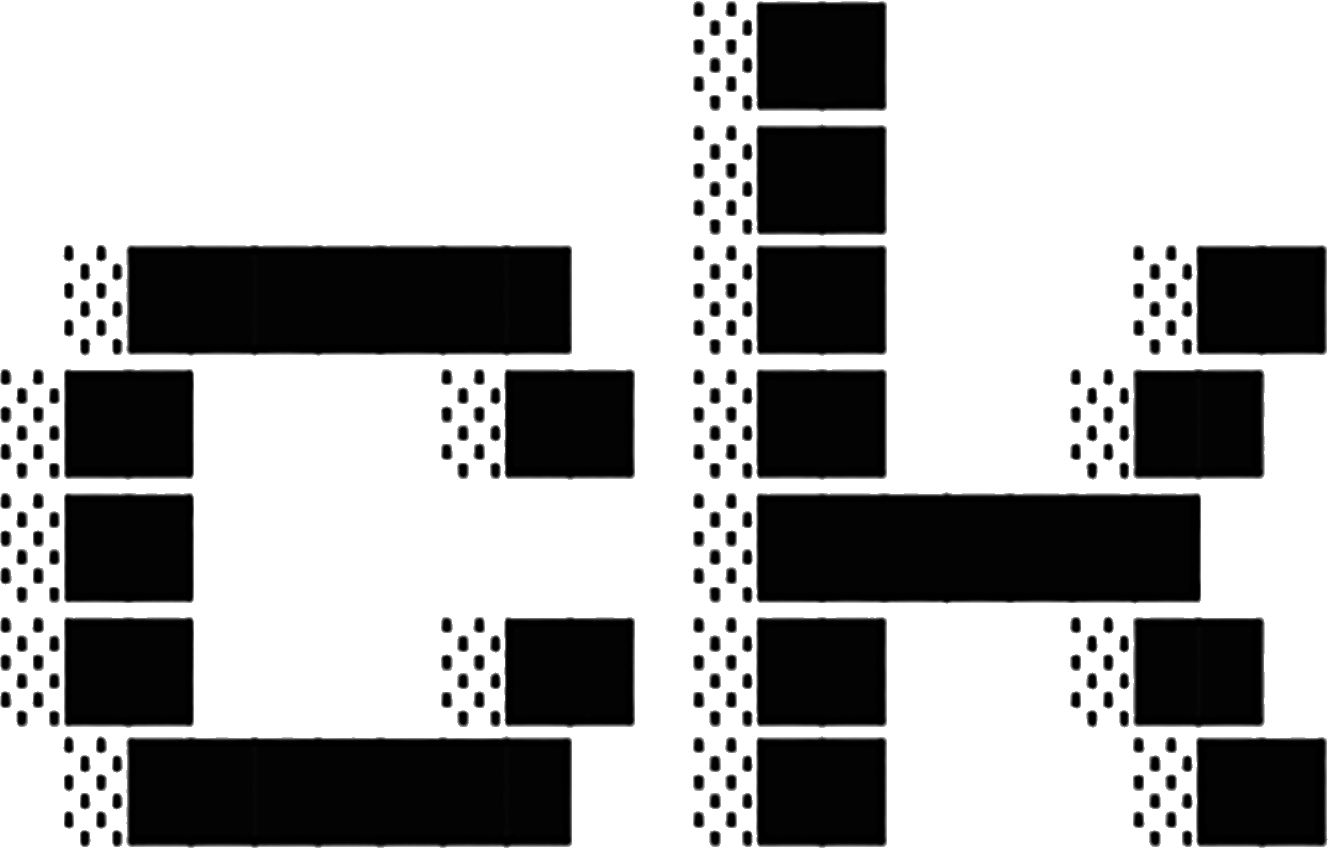Basic Usage
Common patterns and workflows for everyday code search.
Search Modes
ck supports three search modes that can be used independently or combined:
Keyword Search (Default)
Traditional regex-based search, fully compatible with grep/ripgrep:
# Basic pattern matching
ck "function.*auth" src/
# Case-insensitive
ck -i "error" src/
# Whole word match
ck -w "test" src/
# Multiple patterns
ck "TODO|FIXME|XXX" src/Semantic Search
Find code by meaning:
# Basic semantic search
ck --sem "error handling" src/
# Complete code sections
ck --sem --full-section "authentication" src/
# Limit results
ck --sem --topk 5 "database query" src/
# Show relevance scores
ck --sem --scores "retry logic" src/
# Filter by confidence
ck --sem --threshold 0.7 "cache" src/Hybrid Search
Combines semantic understanding with keyword matching:
# Best of both worlds
ck --hybrid "timeout" src/
# With relevance scores
ck --hybrid --scores "connection pool" src/
# High-confidence results only (hybrid uses RRF scores ~0.01-0.05)
ck --hybrid --threshold 0.025 "auth" src/Using Different Interfaces
While the examples above show CLI usage, ck offers multiple interfaces for different workflows.
Terminal User Interface (TUI)
For interactive exploration, use the TUI:
# Launch interactive mode
ck-tuiIn TUI mode:
- Live search: Results update as you type
- Visual navigation: Use ↑/↓ to browse, → for preview
- Mode switching: Toggle between semantic/regex/hybrid with keyboard
- Score visualization: Color-coded heatmaps show relevance
- Quick file opening: Press Enter to open in editor
Common TUI workflows:
# Explore unfamiliar codebase
ck-tui
# Type: "authentication"
# Navigate results, preview code
# Press Enter to open interesting files
# Refine queries interactively
ck-tui
# Start broad: "api"
# Too many results? Refine: "api endpoint handler"
# Switch to hybrid for better precisionSee TUI Mode for complete keyboard shortcuts and features.
Editor Extension (VSCode/Cursor)
Search without leaving your editor:
1. Press Cmd+Shift+; (Ctrl+Shift+; on Windows/Linux)
2. Type query: "database connection"
3. See live results with scores
4. Click result to jump to codeCommon editor workflows:
- Search selection: Select code, press
Cmd+Shift+'to find similar - Quick lookups: Search while debugging or reviewing code
- Pattern discovery: Find all implementations of a pattern
See Editor Integration for setup.
MCP Server (AI Agents)
For AI-assisted code exploration with Claude Desktop:
# Start MCP server
ck --serve
# Then in Claude Desktop:
# "Find all error handling code and explain the patterns"See MCP Integration for configuration.
Choosing the Right Interface
- CLI: Best for scripts, pipelines, automation
- TUI: Best for exploration, discovery, query refinement
- Editor: Best for in-editor workflow, zero context switch
- MCP: Best for AI-assisted understanding
Read Choosing an Interface for detailed comparison.
Common Flags
Output Control
# Line numbers
ck -n "pattern" src/
# Show N lines after match
ck -A 3 "error" src/
# Show N lines before match
ck -B 2 "error" src/
# Show context (before and after)
ck -C 2 "error" src/
# Only filenames with matches
ck -l "TODO" src/
# Only filenames without matches
ck -L "test" src/
# Hide filenames
ck --no-filename "pattern" file1 file2Search Scope
# Recursive search
ck -R "pattern" .
# Specific file types
ck "pattern" **/*.rs
ck "pattern" **/*.{js,ts}
# Exclude patterns
ck --exclude "*.test.js" "pattern" src/
ck --exclude "node_modules" --exclude "dist" "pattern" .
# Ignore gitignore rules
ck --no-ignore "pattern" .
# Ignore .ckignore rules
ck --no-ckignore "pattern" .Case Sensitivity
# Case-insensitive
ck -i "warning" src/
# Case-sensitive (default)
ck "Warning" src/
# Smart case (case-insensitive if pattern is all lowercase)
# Note: Use explicit -i for now
ck -i "error" src/ # matches Error, ERROR, errorFinding Code Patterns
Error Handling
# Find error handling code
ck --sem "error handling" src/
# Find try-catch blocks
ck --sem "exception handling" src/
# Find error propagation
ck "?" src/**/*.rs # Rust question mark operator
ck --sem "error return" src/Authentication & Authorization
# Find auth code
ck --sem "authentication" src/
# Find permission checks
ck --sem "authorization" src/
# Find session management
ck --sem "session handling" src/
# Combined keyword + semantic
ck --hybrid "jwt|token" src/Database Operations
# Find database queries
ck --sem "database query" src/
# Find connection handling
ck --sem "database connection" src/
# Find migrations
ck --sem "schema migration" migrations/
# Specific SQL operations
ck --hybrid "INSERT|UPDATE|DELETE" src/Testing
# Find test files
ck -l --sem "test" tests/
# Find unit tests
ck --sem "unit test" tests/
# Find integration tests
ck --sem "integration test" tests/
# Find tests for specific feature
ck --sem "authentication test" tests/Structured Output
JSON Output
For scripting and automation:
# Single JSON array
ck --json --sem "pattern" src/ | jq '.file'
# Get unique files
ck --json --sem "auth" src/ | jq -r '.[].file' | sort -u
# Filter by score
ck --json --sem --scores "auth" src/ | jq '.[] | select(.score > 0.7)'JSONL Output
For streaming and AI agents:
# One JSON object per line
ck --jsonl --sem "pattern" src/
# Stream processing
ck --jsonl --sem "auth" src/ | while read -r line; do
echo "$line" | jq '.file'
done
# Metadata only (no snippets)
ck --jsonl --no-snippet --sem "pattern" src/File Management
Smart Exclusions
ck automatically excludes via .ckignore:
# View current exclusions
cat .ckignore
# Edit exclusions
vim .ckignoreExample .ckignore:
# Images and media
*.png
*.jpg
*.mp4
*.mp3
# Config files
*.json
*.yaml
# Build artifacts
target/
dist/
build/
node_modules/
# Custom patterns
temp/
*.bakIndex Operations
# Check index status
ck --status .
# View index info
ck --status src/
# Add single file
ck --add new_file.rs
# Rebuild index
ck --clean .
ck --index .
# Switch embedding model
ck --switch-model nomic-v1.5 .
# Force rebuild with new model
ck --switch-model jina-code --force .
# Inspect file chunking
ck --inspect src/main.rsPerformance Tips
Faster Indexing
# Use faster model for large codebases
ck --index --model bge-small .
# Index specific directories
ck --index src/ lib/
# Exclude large directories
ck --exclude "node_modules" --exclude "target" --index .Faster Searches
# Limit results
ck --sem --topk 10 "pattern" src/
# Search specific paths
ck --sem "pattern" src/core/
# Use threshold to filter weak matches
ck --sem --threshold 0.5 "pattern" src/Memory Usage
# Smaller result snippets
ck --jsonl --snippet-length 100 --sem "pattern" src/
# Metadata only
ck --jsonl --no-snippet --sem "pattern" src/Integration Examples
Git Hooks
# Pre-commit: Find TODOs in changed files
git diff --cached --name-only | xargs ck "TODO|FIXME"
# Find security issues in changes
git diff --name-only | xargs ck --hybrid "password|secret|key"CI/CD
# Find security keywords
ck --hybrid "api_key|password|secret" src/ && exit 1
# Verify test coverage
ck -L --sem "test" src/**/*.rs && echo "Missing tests!"
# Generate documentation
ck --jsonl --sem "public API" src/ | generate_docs.pyEditor Integration
# Find definition
ck --sem "function definition $(xsel -b)" src/
# Find usage
ck "$(xsel -b)" src/
# Find similar code
ck --sem --full-section "$(xsel -b)" src/Next Steps
- Try TUI mode for interactive exploration
- Install editor extension for in-editor search
- Explore advanced features
- Learn about semantic search in depth
- Try MCP integration with AI agents
- Check CLI reference for all options
- Read Choosing an Interface for workflow guidance