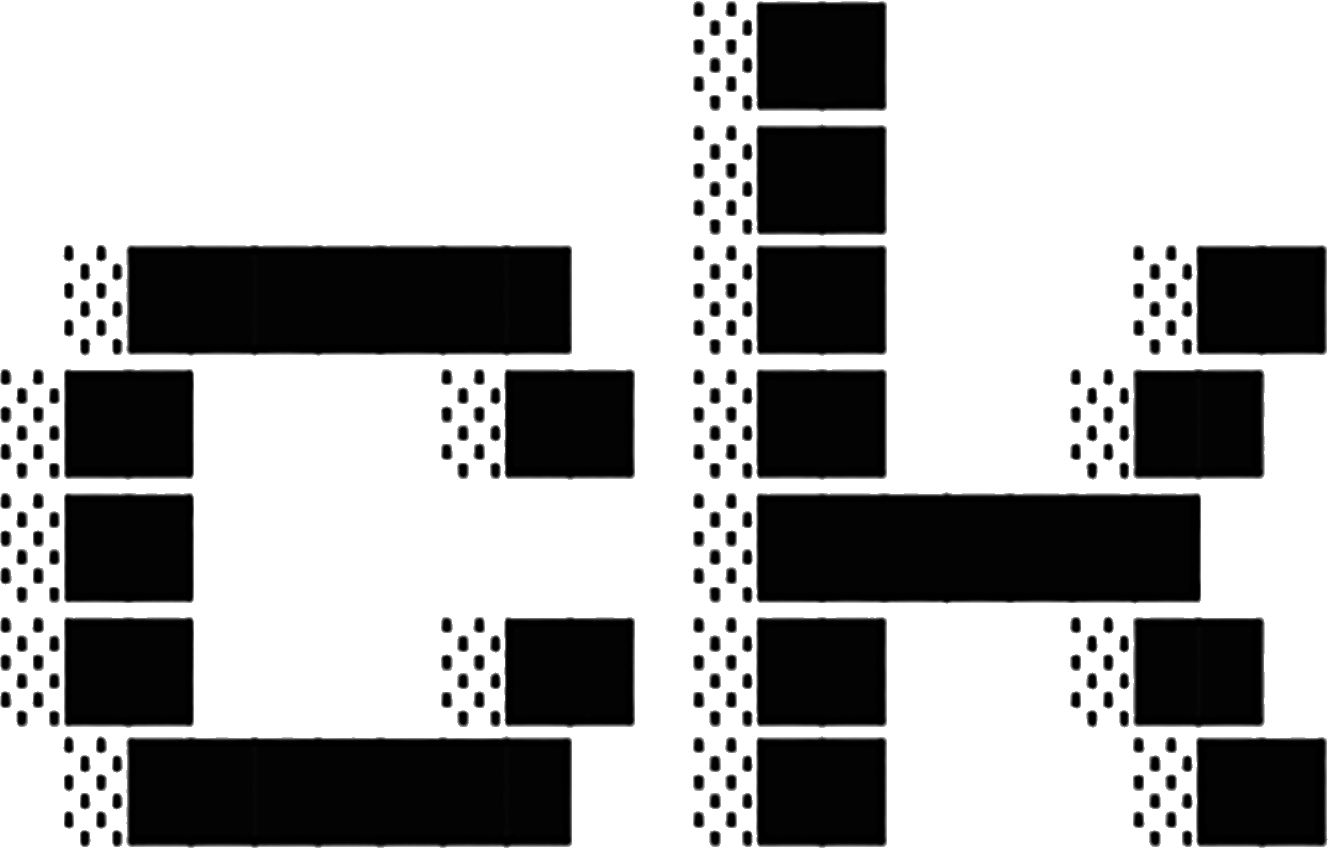Introduction
ck (seek) finds code by meaning, not just keywords. It’s grep that understands what you’re looking for — search for “error handling” and find try/catch blocks, error returns, and exception handling code even when those exact words aren’t present.
What is ck?
ck is a hybrid code search tool that combines the familiarity of grep with the intelligence of modern AI embeddings. It’s designed for:
- AI agents that need reliable code search capabilities via MCP protocol
- Developers who want to find code by what it does, not what it’s named
- Teams exploring large codebases and understanding unfamiliar code
- Code reviewers finding related code and patterns across files
Key Capabilities
🔍 Semantic Search
Find code by concept, not keywords:
bash
ck --sem "error handling" src/
ck --sem "authentication logic" src/
ck --sem "database connection pooling" src/⚡ grep Compatibility
All your muscle memory works:
bash
ck -n "TODO" *.rs
ck -R -i "fixme" .
ck -l "error" src/🎯 Hybrid Search
Best of both worlds:
bash
ck --hybrid "connection timeout" src/🤖 AI Integration
Built-in MCP server for Claude Desktop, Cursor, and other AI tools:
bash
ck --serveHow It Works
- Indexing – ck automatically creates and maintains semantic indexes of your code
- Embedding – Uses local AI models (BGE, Nomic, Jina) to understand code semantics
- Search – Finds semantically similar code chunks using vector similarity
- Results – Returns familiar grep-style output with optional relevance scores
Why ck?
vs. grep/ripgrep
- ✅ Understands code meaning, not just text patterns
- ✅ Finds related code even with different terminology
- ✅ Maintains full grep compatibility for keyword search
- ✅ Automatic smart file filtering (.ckignore)
vs. IDE search
- ✅ Works across entire codebase, not just open files
- ✅ Command-line friendly for scripts and automation
- ✅ Semantic understanding beyond symbol search
- ✅ AI agent integration via MCP
vs. AI code search services
- ✅ 100% offline — no code leaves your machine
- ✅ No API keys or subscriptions required
- ✅ Fast local inference
- ✅ Privacy-first design
Design Philosophy
- Drop-in compatibility – Works like grep, enhances where needed
- Automatic everything – Index management, updates, model downloads
- Privacy-first – Everything runs locally, no telemetry
- Performance matters – Fast indexing, sub-second queries
- AI-native – Built for both humans and AI agents
Next Steps
- Get started with installation
- Learn basic usage patterns
- Explore MCP integration for AI agents
- Read the CLI reference for all options