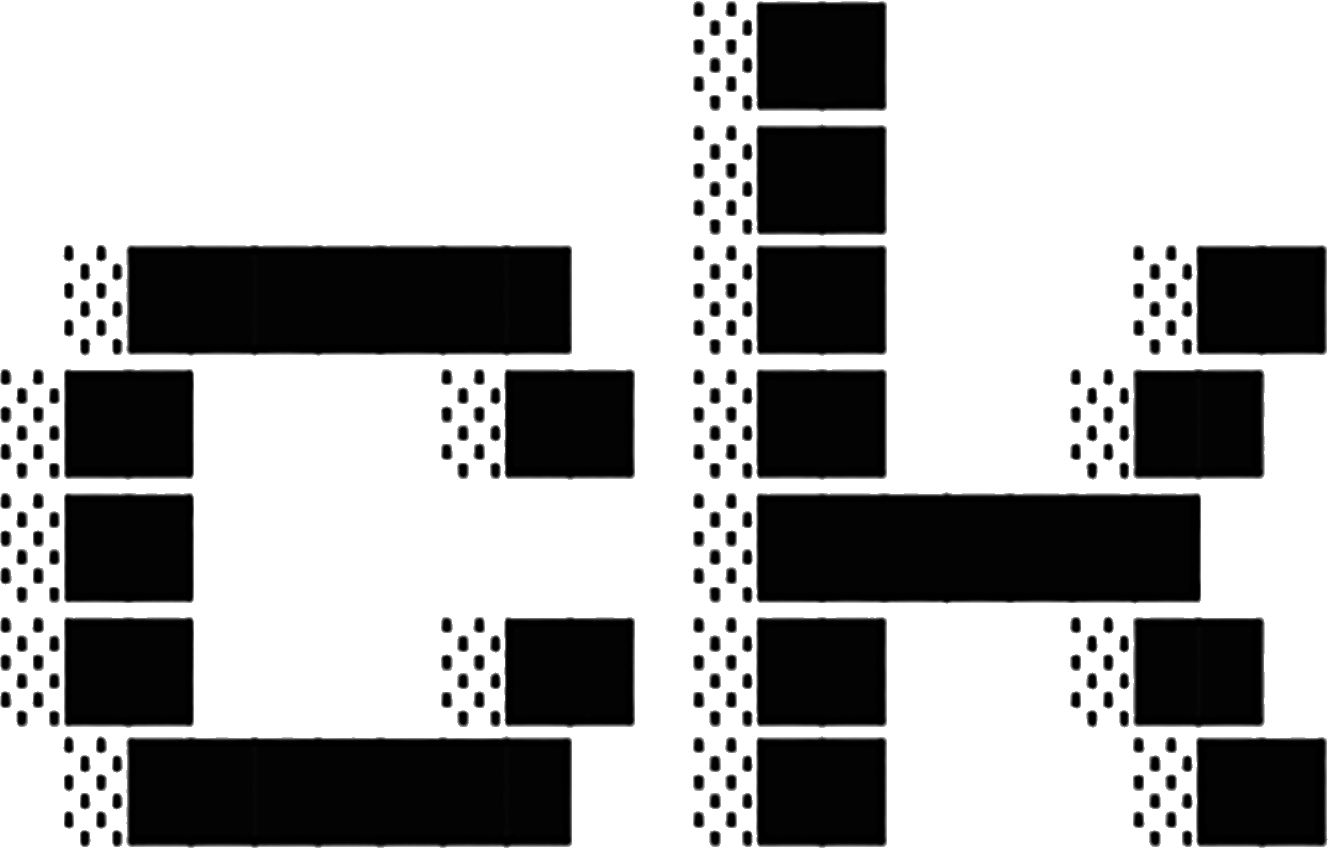Debugging Production Issues
Goal: Quickly locate and understand the source of production bugs using semantic search, even when you don’t know the exact function or variable names.
Difficulty: Beginner to Intermediate
Prerequisites
Index your codebase:
ck --index /path/to/projectWhy ck for Debugging?
Traditional Debugging Workflow
- See error message
- Guess keywords from stack trace
grepfor exact strings- Often miss related code
- Repeat until you find it
ck-Enhanced Workflow
- See error message
- Describe the concept semantically
- Find all related code immediately
- Understand context faster
- Fix root cause, not just symptoms
Debugging Workflows
Workflow 1: From Error Message to Source
Error in production logs:
Error: Database connection timeout after 30s
at /app/services/database.js:142
at processTicksAndRejections (internal/process/task_queues.js:95)Step 1: Find error handling code
ck --sem "database connection timeout error" . --limit 10What you’ll find:
- Connection initialization
- Timeout configuration
- Error handling
- Retry logic
Step 2: Understand connection management
ck --sem "database connection pool management" . --limit 15Look for:
- Pool size configuration
- Connection lifecycle
- Resource cleanup
- Health checks
Step 3: Find timeout configuration
ck --sem "connection timeout config seconds" . --limit 10Discover:
- Where timeout is set
- Default vs configured values
- Environment variables
- Configuration files
Workflow 2: Tracing a Bug Through the Stack
Bug report: “Users sometimes see wrong data in their dashboard”
Step 1: Find dashboard data loading
ck --sem "dashboard data fetch user" . --limit 10Step 2: Trace data source
ck --sem "user dashboard query database" . --limit 15Step 3: Check caching layer
ck --sem "cache user data invalidation" . --limit 10Step 4: Find race conditions
ck --sem "concurrent access shared state" . --limit 10Discovery: Found cache invalidation happens after query, causing stale data race condition.
Workflow 3: Understanding Null Pointer Errors
Error: NullPointerException at UserService.java:234
Step 1: Find the service method
ck --hybrid "UserService" . --limit 5Step 2: Find null checks nearby
ck --sem "null check validation user object" . --limit 15 --threshold 0.65Step 3: Find where object is created
ck --sem "user object creation initialization" . --limit 10Step 4: Check object lifecycle
ck --sem "user object cleanup destroy null" . --limit 10Discovery: Object accessed after being nullified in cleanup method.
Real-World Debugging Examples
Example 1: Memory Leak
Symptom: Application memory grows until OOM crash
Investigation with ck:
# Find memory allocation patterns
ck --sem "memory allocation large buffer" . --limit 20
# Find cleanup and disposal
ck --sem "cleanup dispose free memory" . --limit 15
# Check for event listener leaks
ck --sem "event listener registration removal" . --limit 15
# Look for circular references
ck --sem "circular reference retain cycle" . --limit 10Found: Event listeners registered but never removed, causing memory leak.
Fix location:
// src/components/Dashboard.jsx:89
// Missing cleanup:
useEffect(() => {
eventBus.on('update', handleUpdate);
// MISSING: return () => eventBus.off('update', handleUpdate);
}, []);Example 2: Race Condition
Symptom: Intermittent failures in payment processing
Investigation:
# Find payment processing code
ck --sem "payment process transaction" . --limit 10
# Look for concurrent operations
ck --sem "concurrent async parallel payment" . --limit 15
# Check locking mechanisms
ck --sem "lock mutex transaction isolation" . --limit 10
# Find state management
ck --sem "payment state status update" . --limit 15Found: Two async operations updating payment status without locking.
Fix: Add transaction-level locking:
# Before (race condition)
payment = get_payment(payment_id)
payment.status = "completed"
save_payment(payment)
# After (fixed)
with transaction_lock(payment_id):
payment = get_payment(payment_id)
payment.status = "completed"
save_payment(payment)Example 3: Performance Regression
Symptom: API response time increased from 100ms to 5s after deployment
Investigation:
# Find the slow endpoint
ck --sem "api endpoint handler user list" . --limit 5
# Check for N+1 queries
ck --sem "loop database query select" . --limit 20
# Find caching code
ck --sem "cache memoize performance" . --limit 15
# Check recent changes to queries
ck --sem "database query join user" . --limit 10Found: Added related data fetch inside loop (N+1 problem).
Before regression:
const users = await User.findAll();
// Sends 1 queryAfter regression (caused slowdown):
const users = await User.findAll();
for (const user of users) {
user.profile = await Profile.findByUserId(user.id); // N queries!
}Fix: Use eager loading:
const users = await User.findAll({
include: [{ model: Profile }] // 1 query with JOIN
});Example 4: Security Vulnerability
Report: “SQL injection possible in search feature”
Investigation:
# Find search implementation
ck --sem "search query user input" . --limit 10
# Check for string concatenation
ck --sem "sql query string concatenation" . --limit 15
# Find parameterized queries (good pattern)
ck --sem "prepared statement parameterized query" . --limit 10
# Check input sanitization
ck --sem "input sanitization escape sql" . --limit 10Found: Search uses string interpolation instead of parameterized query.
Vulnerable code:
# src/search.py:45 - VULNERABLE
query = f"SELECT * FROM products WHERE name LIKE '%{search_term}%'"
cursor.execute(query)Fixed:
query = "SELECT * FROM products WHERE name LIKE %s"
cursor.execute(query, (f'%{search_term}%',))Debugging Patterns by Error Type
Null/Undefined Errors
# Find where value is used
ck --sem "variable access null undefined" . --limit 15
# Find where it's supposed to be set
ck --sem "variable initialization assignment" . --limit 10
# Check validation
ck --sem "null check validation guard" . --limit 15Type Errors
# Find type conversions
ck --sem "type conversion cast string number" . --limit 15
# Find validation logic
ck --sem "type validation check instanceof" . --limit 10
# Find where wrong type is passed
ck --sem "function call parameter type" . --limit 15Timeout Errors
# Find timeout configuration
ck --sem "timeout milliseconds config" . --limit 10
# Find slow operations
ck --sem "slow operation blocking synchronous" . --limit 15
# Check retry logic
ck --sem "retry backoff attempt" . --limit 10Authentication Errors
# Find auth verification
ck --sem "authentication token verification" . --limit 10
# Check token expiration
ck --sem "token expiration expired check" . --limit 10
# Find session management
ck --sem "session validation active" . --limit 10Permission Errors
# Find authorization checks
ck --sem "permission authorization role check" . --limit 15
# Find where check is missing
ck --sem "endpoint handler without auth" . --limit 20 --threshold 0.55
# Check permission configuration
ck --sem "role permission configuration" . --limit 10Advanced Debugging Techniques
Technique 1: Compare Similar Code Paths
Find working code to compare with broken code:
# Find the broken feature
ck --sem "broken feature implementation" . --limit 5
# Find similar working feature
ck --sem "similar working feature implementation" . --limit 5
# Compare to find the difference
diff broken.js working.jsTechnique 2: Trace Data Flow
Follow data through the application:
# 1. Find data entry point
ck --sem "api endpoint receive data" . --limit 5
# 2. Find validation
ck --sem "input validation schema" . --limit 10
# 3. Find processing
ck --sem "data processing transformation" . --limit 10
# 4. Find storage
ck --sem "save database persist" . --limit 10
# 5. Find retrieval
ck --sem "fetch read database query" . --limit 10Technique 3: Find All Error Paths
Understand how errors can occur:
# Find try-catch blocks
ck --sem "try catch error handling" . --limit 30
# Find error throwing
ck --sem "throw error exception" . --limit 20
# Find error logging
ck --sem "log error exception" . --limit 25
# Export for analysis
ck --sem "error handling" . --json --limit 50 > error-paths.jsonTechnique 4: Hybrid Search for Stack Traces
When you have specific function names from stack trace:
# Semantic search for general area
ck --sem "payment processing error handling" . --limit 10
# Then hybrid search for specific function
ck --hybrid "processPayment" . --limit 20
# Find all callers
ck --sem "call processPayment function" . --limit 30Debugging with AI Agents
Combine ck with AI for faster debugging:
def debug_with_ai(error_message: str, stack_trace: str) -> str:
"""Use AI + ck to debug production issues."""
# Extract keywords from error
keywords = extract_keywords(error_message)
# Search for relevant code
related_code = []
for keyword in keywords:
results = search_code_semantic(keyword, limit=10)
related_code.extend(results)
# Format context for AI
context = format_for_llm(related_code)
# Ask AI to analyze
prompt = f"""
Debug this production error:
Error: {error_message}
Stack Trace:
{stack_trace}
Relevant Code (from semantic search):
{context}
Provide:
1. Root cause analysis
2. Suggested fix
3. Prevention strategies
"""
return call_llm(prompt)Debugging Checklist
Use ck to verify each item:
✅ Input Validation
ck --sem "input validation sanitization" . --limit 20✅ Error Handling
ck --sem "try catch error handling" . --limit 30✅ Resource Cleanup
ck --sem "cleanup dispose close connection" . --limit 20✅ Null Checks
ck --sem "null undefined check validation" . --limit 25✅ Concurrent Access
ck --sem "lock mutex concurrent access" . --limit 15✅ Logging
ck --sem "error logging exception" . --limit 20Post-Mortem Analysis
After fixing a bug, prevent future occurrences:
# Find similar patterns
ck --sem "similar bug pattern" . --limit 20 --threshold 0.65
# Document the issue
echo "# Bug Post-Mortem: $BUG_ID" > postmortem.md
echo "\n## Affected Code\n" >> postmortem.md
ck --sem "bug related code" . --limit 10 >> postmortem.md
# Find code that needs the same fix
ck --sem "vulnerable pattern needs fix" . --limit 30 --json > needs-fix.jsonTips for Effective Debugging
1. Start Broad, Then Narrow
# Broad semantic search
ck --sem "payment processing" . --limit 20 --threshold 0.6
# Found key function: processPaymentTransaction
# Narrow with hybrid search
ck --hybrid "processPaymentTransaction" . --limit 302. Use Multiple Query Variations
# Try different phrasings
ck --sem "database connection error" . --limit 10
ck --sem "db connect fail timeout" . --limit 10
ck --sem "connection pool exhausted" . --limit 103. Adjust Threshold Based on Results
# Too few results? Lower threshold
ck --sem "rare pattern" . --threshold 0.5
# Too many results? Raise threshold
ck --sem "common pattern" . --threshold 0.754. Export for Documentation
# Document your investigation
ck --sem "bug related code" . --json > investigation.json
# Share with team
ck --sem "bug fix needed" . > bug-locations.txtLanguage-Specific Debugging
Python
# Find exception handling
ck --sem "try except exception handling" . --limit 20
# Find imports (dependency issues)
ck --sem "import module dependency" . --limit 30
# Find decorators (middleware issues)
ck --sem "decorator route handler" . --limit 15JavaScript/Node.js
# Find promise chains (async issues)
ck --sem "promise then catch async" . --limit 20
# Find callback hell
ck --sem "callback nested error first" . --limit 15
# Find event emitters (memory leaks)
ck --sem "event emitter listener on" . --limit 20Java
# Find exception handling
ck --sem "try catch finally exception" . --limit 25
# Find resource leaks
ck --sem "stream connection close finally" . --limit 20
# Find thread issues
ck --sem "thread synchronize concurrent" . --limit 15Next Steps
- Prevent bugs: Security Code Review
- Fix patterns: Refactoring Similar Patterns
- Automate debugging: AI Agent Search Workflows
- Understand architecture: Exploring New Codebases
Related Documentation
- Semantic Search - Understanding semantic queries
- Hybrid Search - Combining semantic + exact matching
- Output Formats - JSON output for analysis
- Advanced Usage - Threshold tuning