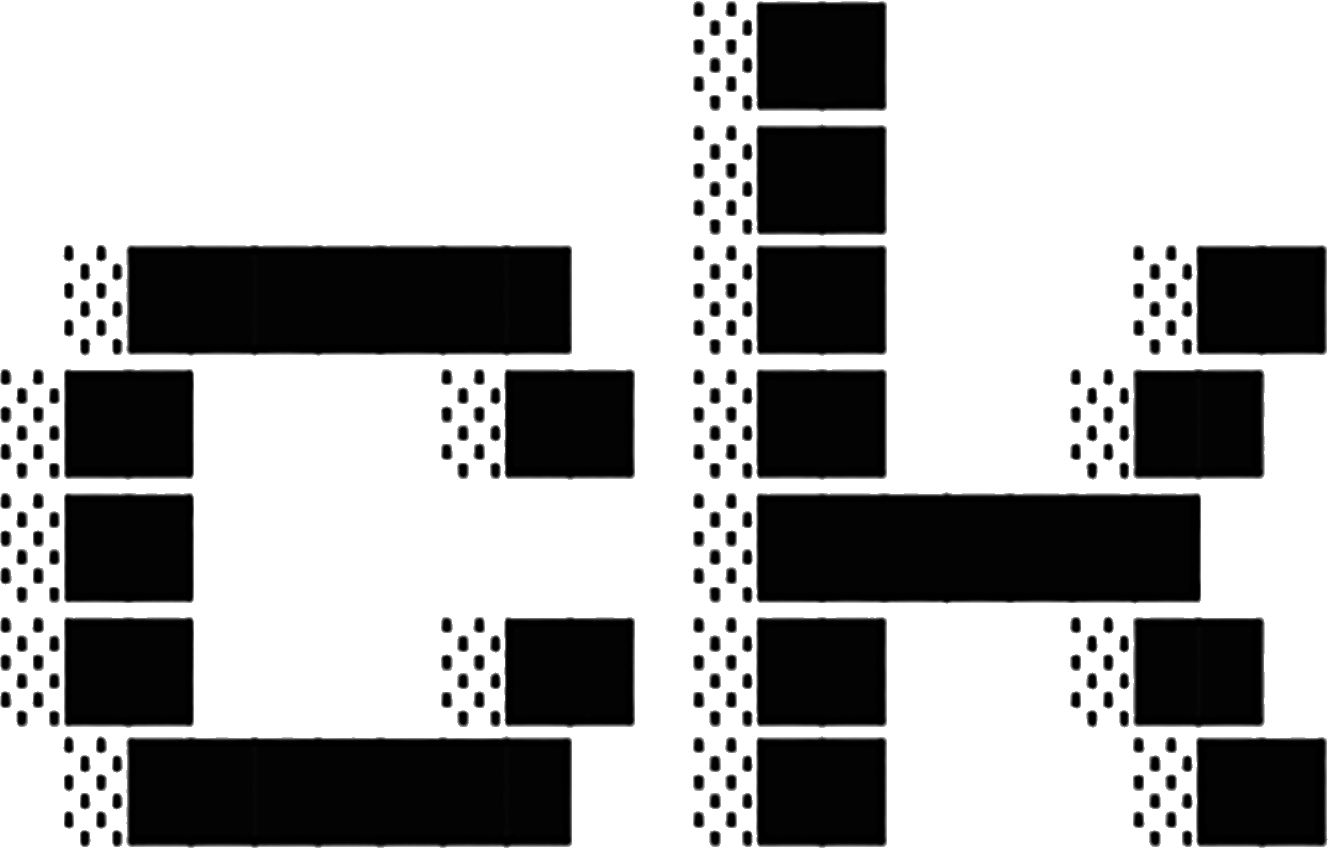Advanced Usage
Power-user features and advanced workflows for ck.
Model Selection
Choose the right embedding model for your needs.
Available Models
# BGE-Small (default) - Fast, precise, 400-token chunks
ck --index --model bge-small .
# Nomic V1.5 - Large contexts, 1024-token chunks, 8K capacity
ck --index --model nomic-v1.5 .
# Jina Code - Code-specialized, 1024-token chunks, 8K capacity
ck --index --model jina-code .Model Comparison
| Model | Chunk Size | Context Window | Best For |
|---|---|---|---|
bge-small | 400 tokens | 512 tokens | General code, fast indexing |
nomic-v1.5 | 1024 tokens | 8K tokens | Large functions, documentation |
jina-code | 1024 tokens | 8K tokens | Code-specific understanding |
Switching Models
# Switch to different model
ck --switch-model nomic-v1.5 .
# Force rebuild (if unsure about index state)
ck --switch-model jina-code --force .
# Check current model
ck --status .Complete Code Sections
Extract entire functions, classes, or modules:
# Get full functions containing matches
ck --sem --full-section "database query" src/
# Works with regex too
ck --full-section "class.*Handler" src/
# Combine with other flags
ck --sem --full-section --scores "authentication" src/This uses tree-sitter parsing to return complete syntactic units.
Advanced Filtering
Relevance Thresholds
# Only high-confidence matches (0.7+)
ck --sem --threshold 0.7 "auth" src/
# Exploratory search (0.3+)
ck --sem --threshold 0.3 "pattern" src/
# Very strict (0.9+)
ck --sem --threshold 0.9 "exact concept" src/Scores range from 0.0 to 1.0, with higher being more relevant.
Result Limiting
# Top 5 results
ck --sem --topk 5 "pattern" src/
# Alternative flag name
ck --sem --limit 10 "pattern" src/
# Combine with threshold
ck --sem --topk 20 --threshold 0.5 "pattern" src/Pagination for MCP/Agents
# First page (25 results)
ck --sem --page-size 25 "pattern" src/
# Get specific page
ck --sem --page-size 25 --cursor "abc123" "pattern" src/Used primarily by MCP server for large result sets.
Chunking Inspection
Understand how ck processes your files:
# Inspect file chunking
ck --inspect src/main.rs
# See token counts per chunk
ck --inspect src/large_file.py
# Test different models
ck --inspect --model nomic-v1.5 src/main.rsOutput shows:
- Detected language
- Number of chunks
- Token count per chunk
- Chunk boundaries
Custom Exclusions
.ckignore Syntax
Uses gitignore-style patterns:
# Exclude directory and all contents
node_modules/
target/
dist/
# Exclude file patterns
*.log
*.tmp
*.bak
# Exclude specific files
config/secrets.yaml
.env*
# Negation (include despite parent exclusion)
!important.logMultiple Exclusion Layers
ck combines exclusions from multiple sources:
# Default exclusions + .gitignore + .ckignore + CLI
ck --exclude "temp/" "pattern" src/
# Skip .gitignore
ck --no-ignore --exclude "temp/" "pattern" src/
# Skip .ckignore
ck --no-ckignore --exclude "temp/" "pattern" src/
# Skip both (only CLI + defaults)
ck --no-ignore --no-ckignore --exclude "temp/" "pattern" src/All exclusion layers are additive.
Index Management
Incremental Updates
ck automatically updates indexes incrementally:
# First search: full index
ck --sem "pattern" src/
# Subsequent searches: only changed files
ck --sem "another pattern" src/Uses file hashing to detect changes.
Manual Index Control
# Force full rebuild
ck --clean .
ck --index .
# Add single file to existing index
ck --add src/new_file.rs
# Check what needs updating
ck --status .Index Location
Indexes stored in .ck/ directories:
project/
├── src/
├── .ck/ # Safe to delete anytime
│ ├── embeddings.json
│ ├── ann_index.bin
│ └── tantivy_index/
└── .ckignoreThe .ck/ directory is a cache and can be safely deleted.
Structured Output for Automation
JSON Output
Single JSON array:
# Basic JSON
ck --json --sem "pattern" src/
# Parse with jq
ck --json --sem "auth" src/ | jq -r '.[].file' | sort -u
# Filter by score
ck --json --sem --scores "pattern" src/ | jq '.[] | select(.score > 0.7)'
# Extract specific fields
ck --json --sem "pattern" src/ | jq '.[] | {file, line, score}'JSONL Output (Recommended for Agents)
One JSON object per line:
# JSONL format
ck --jsonl --sem "pattern" src/
# Stream processing
ck --jsonl --sem "pattern" src/ | while read -r line; do
echo "$line" | jq '.file'
done
# Metadata only (no snippets, smaller output)
ck --jsonl --no-snippet --sem "pattern" src/
# Custom snippet length
ck --jsonl --snippet-length 150 --sem "pattern" src/Why JSONL for AI agents:
- ✅ Stream-friendly: Process results as they arrive
- ✅ Memory-efficient: Parse one result at a time
- ✅ Error-resilient: One malformed line doesn’t break entire response
- ✅ Standard format: Used by OpenAI, Anthropic, modern ML pipelines
Language Support
Supported Languages
| Language | Tree-sitter | Semantic Chunking |
|---|---|---|
| Python | ✅ | Functions, classes |
| JavaScript/TypeScript | ✅ | Functions, classes, methods |
| Rust | ✅ | Functions, structs, traits |
| Go | ✅ | Functions, types, methods |
| Ruby | ✅ | Classes, methods, modules |
| Haskell | ✅ | Functions, types, instances |
| C# | ✅ | Classes, interfaces, methods |
| Zig | ✅ | Functions, structs |
Text formats (Markdown, JSON, YAML, TOML, XML, HTML, CSS, shell scripts, SQL) are also supported with content-based chunking.
Binary Detection
ck uses ripgrep-style content analysis:
- Checks first 8KB of file for NUL bytes
- Automatically indexes text files regardless of extension
- Correctly excludes binary files
CI/CD Integration
Exit Codes
# Exit 0 if matches found, 1 if not
ck "pattern" src/
echo $? # 0 = found, 1 = not found
# Use in scripts
if ck --hybrid "security issue" src/; then
echo "Security issues found!"
exit 1
fiPre-commit Hooks
.git/hooks/pre-commit:
#!/bin/bash
# Find TODOs in staged files
if git diff --cached --name-only | xargs ck "TODO|FIXME|XXX"; then
echo "Warning: Found TODOs in staged files"
read -p "Commit anyway? (y/n) " -n 1 -r
echo
if [[ ! $REPLY =~ ^[Yy]$ ]]; then
exit 1
fi
fi
# Check for secrets
if git diff --cached --name-only | xargs ck -i "api_key|password|secret"; then
echo "Error: Potential secrets found!"
exit 1
fiGitHub Actions
name: Code Search
on: [pull_request]
jobs:
search:
runs-on: ubuntu-latest
steps:
- uses: actions/checkout@v4
- name: Install ck
run: cargo install ck-search
- name: Search for security issues
run: |
ck --hybrid "sql injection|xss|csrf" src/ && exit 1 || true
- name: Find missing tests
run: |
ck -L --sem "test" src/**/*.rs && exit 1 || truePerformance Tuning
Indexing Performance
# Use smaller model
ck --index --model bge-small .
# Exclude large directories
ck --exclude "node_modules" --exclude "target" --index .
# Index specific paths only
ck --index src/ lib/ tests/Search Performance
# Limit result count
ck --sem --topk 10 "pattern" src/
# Use threshold to reduce computation
ck --sem --threshold 0.5 "pattern" src/
# Search specific directories
ck --sem "pattern" src/core/Memory Optimization
# Smaller snippets in JSON output
ck --jsonl --snippet-length 100 --sem "pattern" src/
# Metadata only
ck --jsonl --no-snippet --sem "pattern" src/Interrupt Handling
All long-running operations can be safely interrupted:
# Start indexing
ck --index .
# Press Ctrl+C to stop
# Resume later (continues from where it stopped)
ck --index .Partial indexes are saved, and subsequent operations resume from the checkpoint.
Next Steps
- Deep dive into semantic search
- Learn about MCP integration
- Explore embedding models
- Check CLI reference for all options