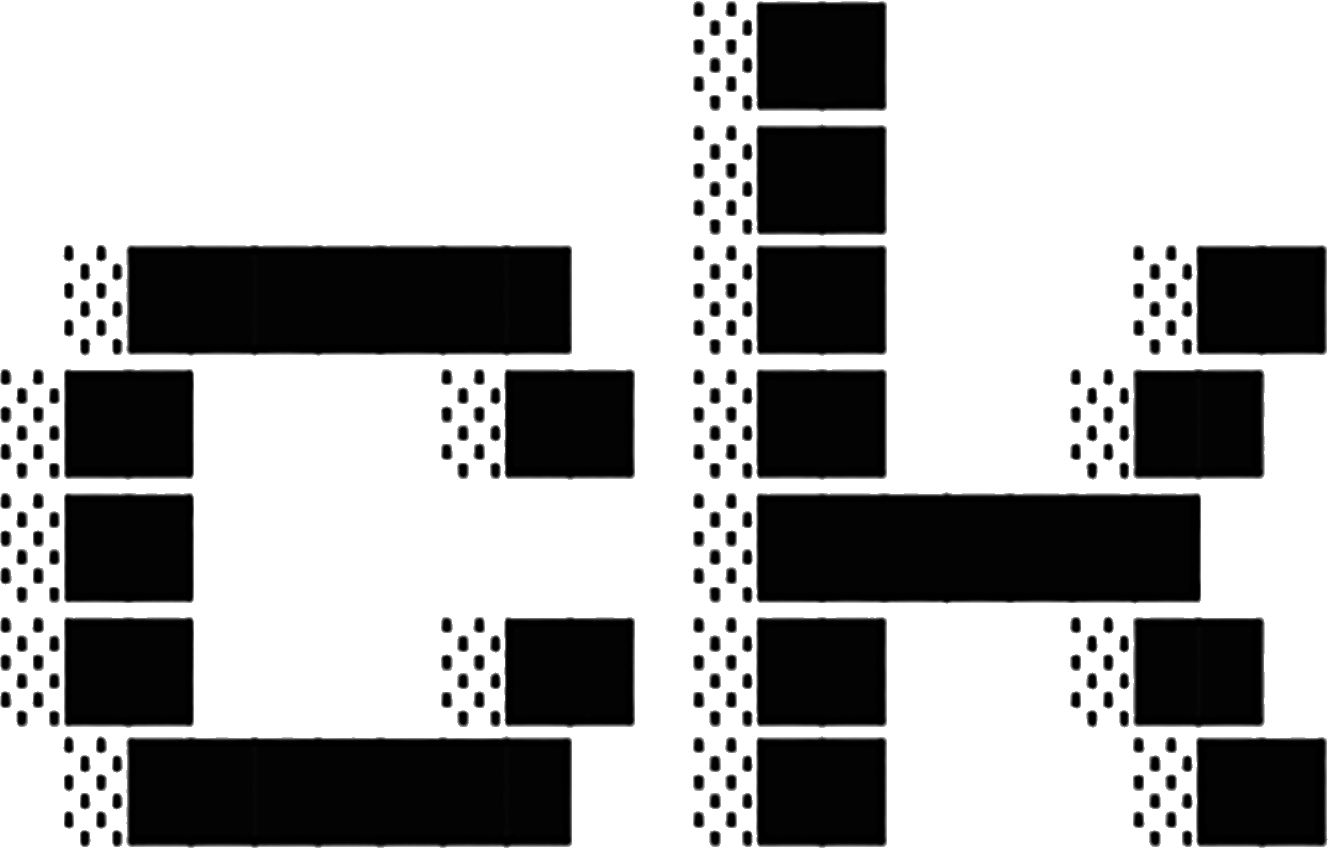Installation
Get up and running with ck in minutes.
From NPM (Recommended)
npm install -g @beaconbay/ck-searchThis installs the NPM package from @beaconbay/ck-search.
Check for updates
# Check current version
npm list -g @beaconbay/ck-search
# Check if updates are available
npm outdated -g @beaconbay/ck-search
# Upgrade to the latest version
npm update -g @beaconbay/ck-searchFrom crates.io
cargo install ck-searchThis installs the latest stable release from crates.io.
From Source
git clone https://github.com/BeaconBay/ck
cd ck
cargo install --path ck-cliVerify Installation
ck --versionYour First Search
ck works just like grep — no configuration needed:
# Traditional keyword search
ck "TODO" src/
# Semantic search (automatically builds index on first run)
ck --sem "error handling" src/First-Time Setup
The first semantic search will:
- Detect your project structure
- Download embedding model (one-time, ~80MB)
- Index your codebase
- Perform the search
Subsequent searches are fast — only changed files are re-indexed.
Quick Examples
Semantic Search
Find code by concept:
# Find error handling patterns
ck --sem "error handling" src/
# Find authentication code
ck --sem "user authentication" src/
# Find database queries
ck --sem "SQL queries" src/
# Get complete functions
ck --sem --full-section "retry logic" src/grep-Compatible Search
All standard grep flags work:
# Case-insensitive search
ck -i "warning" src/
# Show line numbers and context
ck -n -A 3 -B 1 "error" src/
# List files with matches
ck -l "TODO" src/
# Recursive with pattern
ck -R "bug|fix" .Hybrid Search
Combine semantic and keyword search:
# Best of both worlds
ck --hybrid "connection timeout" src/
# Show relevance scores
ck --hybrid --scores "cache invalidation" src/
# Filter by confidence
ck --hybrid --threshold 0.02 "auth" src/Note: Hybrid search uses RRF (Reciprocal Rank Fusion) scores in the 0.01-0.05 range, unlike semantic search which uses 0.0-1.0.
Understanding the Output
Standard Output
$ ck "error" src/main.rs
src/main.rs:42: let result = risky_operation().map_err(|e| {
src/main.rs:43: eprintln!("Error: {}", e);With Semantic Scores
$ ck --sem --scores "error handling" src/
[0.847] ./error_handler.rs: Comprehensive error handling with custom types
[0.732] ./main.rs: Main application with error propagation
[0.651] ./utils.rs: Utility functions with Result returnsHigher scores indicate stronger semantic similarity (0.0 — 1.0).
Common Workflows
Finding Related Code
# Find all authentication-related code
ck --sem "authentication" .
# Find test files for a feature
ck --sem "unit tests for auth" tests/
# Find configuration handling
ck --sem "config parsing" src/Code Review
# Find potential security issues
ck --hybrid "sql injection|xss" src/
# Find missing error handling
ck -L "Result|Option" src/*.rs
# Find TODOs from recent changes
git diff --name-only | xargs ck "TODO"Exploring Unfamiliar Codebases
# Understand project structure
ck --sem "main entry point" .
# Find similar functionality
ck --sem --full-section "http request handler" src/
# Locate business logic
ck --sem "payment processing" src/File Exclusions
ck automatically excludes:
- Binary files and build artifacts
.gitdirectories- Files in
.gitignore - Media files (images, videos, audio)
- Common cache directories
Custom Exclusions
# Exclude specific patterns
ck --exclude "*.test.js" --sem "api" src/
# Disable gitignore
ck --no-ignore "pattern" .
# Edit .ckignore file
vim .ckignore # Uses gitignore syntaxIndex Management
ck automatically manages indexes, but you can control them:
# Check index status
ck --status .
# Force rebuild
ck --clean .
# Add single file
ck --add new_file.rs
# Inspect chunking strategy
ck --inspect src/main.rsWARNING
ck --clean removes the entire index and requires a full rebuild. For most cases, use ck --index instead — it updates incrementally and is much faster.
Model Selection
Choose embedding models for different needs:
# Default: BGE-Small (fast, precise)
ck --index .
# Large contexts: Nomic V1.5
ck --index --model nomic-v1.5 .
# Code-specialized: Jina Code
ck --index --model jina-code .See Embedding Models for detailed comparison.
Choosing Your Interface
ck offers multiple interfaces for different workflows:
Command-Line Interface (CLI)
The default mode you’ve been using — perfect for scripts and pipelines:
ck --sem "pattern" src/Terminal User Interface (TUI)
Interactive exploration with live results:
# Launch TUI mode
ck-tui
# Then:
# - Type queries and see live results
# - Navigate with ↑/↓
# - Preview with →
# - Open files with EnterThe TUI provides:
- Live search as you type
- Visual result previews
- Keyboard-driven navigation
- Score heatmaps
- Multiple preview modes
See TUI Mode for complete documentation.
Editor Integration (VSCode/Cursor)
Search without leaving your editor:
# Install extension (see docs for details)
code --install-extension ck-search
# Then use:
# - Cmd+Shift+; to open search
# - Cmd+Shift+' to search selectionSee Editor Integration for setup and usage.
MCP Server (AI Agents)
Integrate with Claude Desktop and other AI tools:
# Start MCP server
ck --serve
# Then configure in Claude DesktopSee MCP Integration for complete setup, or AI Agent Setup for configuration best practices with Claude Code and other AI coding assistants.
Which Interface?
- CLI: Scripts, automation, grep replacement
- TUI: Interactive exploration, code discovery
- Editor: In-editor search, zero context switch
- MCP: AI-assisted code understanding
Read the full Choosing an Interface guide for detailed comparison.
Next Steps
- Learn basic usage patterns
- Try TUI mode for interactive exploration
- Install editor extension for in-editor search
- Configure AI agent setup for Claude Code and AI assistants
- Explore advanced features
- Set up MCP integration
- Check the CLI reference
Troubleshooting
First Index Takes Long
First-time indexing downloads models and processes all files. Subsequent searches only process changed files.
Model Download Fails
Model Cache Location
Models are cached in:
- Linux/macOS:
~/.cache/ck/models/ - Windows:
%LOCALAPPDATA%\ck\cache\models\
Ensure you have an active internet connection and ~500MB free disk space.
Search Results Seem Wrong
Try different search modes:
# Try hybrid instead of pure semantic
ck --hybrid "your query" .
# Adjust threshold
ck --sem --threshold 0.3 "query" .
# Use keyword search
ck "exact phrase" .See Configuration for tuning options.