Drop-in grep Replacement
All your muscle memory works. Same flags, same behavior, same output format — plus semantic understanding when you need it
ck’s hybrid search fuses lexical (BM25/grep) precision with embedding-based recall and re-ranks both, so you find the right code even when the exact keywords aren’t there.
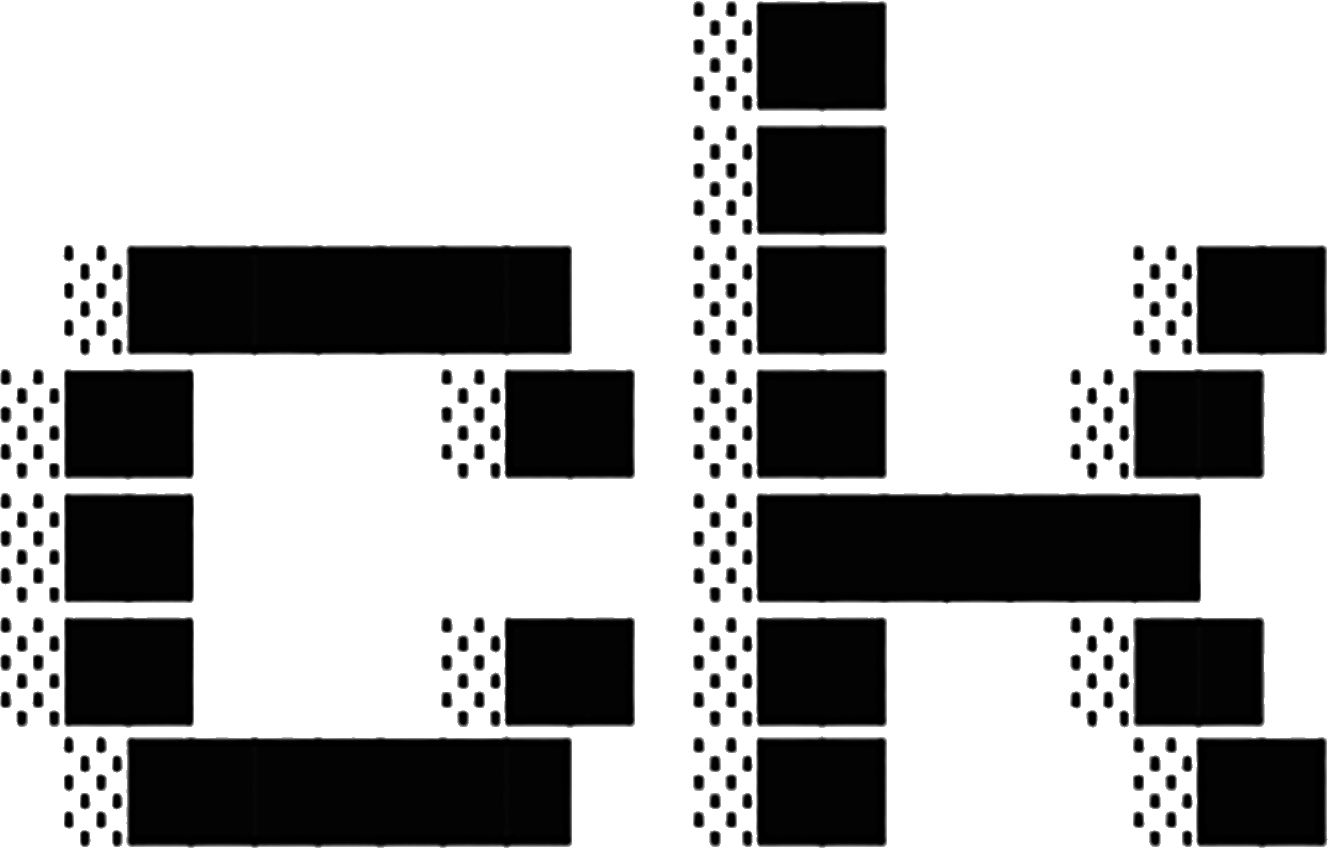
# Install from NPM
npm install -g @beaconbay/ck-search
# CLI: Command-line search (grep-compatible)
ck --sem "error handling" src/
ck --hybrid "connection timeout" src/
ck -n "TODO" *.rs
# TUI: Interactive terminal UI
ck-tui
# Type queries, see live results, navigate with ↑/↓
# Editor: VSCode/Cursor extension
code --install-extension ck-search
# Press Cmd+Shift+; to search
# MCP: AI agent integration
ck --serve
# Configure in Claude Desktop for AI-assisted searchck (seek) finds code by meaning, not just keywords. It’s the grep you wish you had:
npm install -g @beaconbay/ck-searchcargo install ck-searchgit clone https://github.com/BeaconBay/ck
cd ck
cargo install --path ck-cli